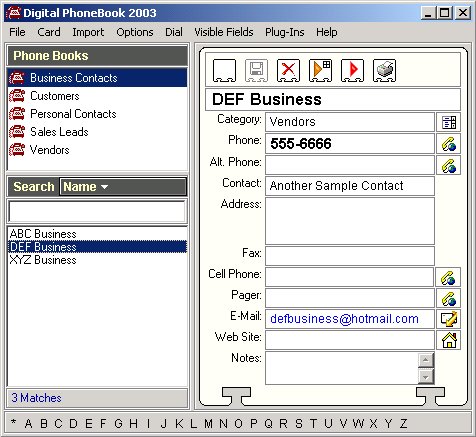Digital PhoneBook 2003
Free Trial Version
Publisher Description
A very simple, fast, friendly contact management phone book software with printing ability, phone dialer integration, backup/restore features, moving/copying contact cards. Easy to understand screen layout. Perfect for sales leads, customer database, vendor database, business/personal contacts, and much more. Easy email and browser integration with the click of a button. Allows importing standard file formats including Outlook Express and Comma/Tab delimited files. Highly customizable viewing options for screen size, visible fields, font size (accessibility) and more. PlugIn ability to allow customized software to link into your databases. Options to add/remove icon from system tray/desktop/start menu. Simple interface to add new books, book links for networking databases. Easy to add/move/copy cards from one book to another. Allows printing a phone book. Allows you to show/hide which fields are visible to allow easy customization for your specific needs. This software is from over 6 years customer feedback to allow easy, fast, powerful phone book database management. Please give us your feedback on how we can make this software better to suit your needs. We appreciate your input.
About Digital PhoneBook
Digital PhoneBook is a free trial software published in the Other list of programs, part of Business.
This program is available in English. It was last updated on 28 March, 2024. Digital PhoneBook is compatible with the following operating systems: Windows.
The company that develops Digital PhoneBook is Techra Software. The latest version released by its developer is 2003. This version was rated by 7 users of our site and has an average rating of 2.4.
The download we have available for Digital PhoneBook has a file size of 2.10 MB. Just click the green Download button above to start the downloading process. The program is listed on our website since 2003-02-12 and was downloaded 559 times. We have already checked if the download link is safe, however for your own protection we recommend that you scan the downloaded software with your antivirus. Your antivirus may detect the Digital PhoneBook as malware if the download link is broken.
How to install Digital PhoneBook on your Windows device:
- Click on the Download button on our website. This will start the download from the website of the developer.
- Once the Digital PhoneBook is downloaded click on it to start the setup process (assuming you are on a desktop computer).
- When the installation is finished you should be able to see and run the program.